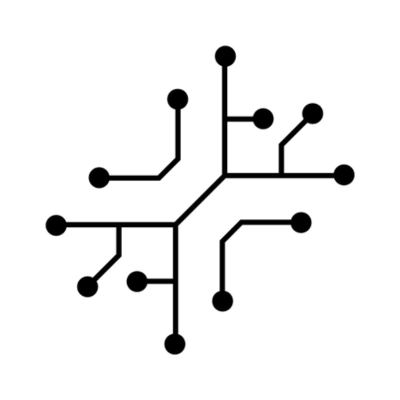AnotherWrapper supports two popular payment processors: Stripe and
LemonSqueezy. Both offer robust solutions for handling payments and
implementing paywalls.
Choose Your Payment Processor
AnotherWrapper provides integration with two excellent payment processors. Both implementations use a credit-based system for paywalls and offer similar webhook functionality. Choose the one that best fits your needs:Stripe
Global payment processing with extensive features and customization options.
LemonSqueezy
All-in-one solution with built-in VAT/sales tax compliance and marketing
tools.
Key Features
Both Stripe and LemonSqueezy integrations in AnotherWrapper offer:- Webhook handling for payments and subscriptions
- Credit-based paywall system
- User profile updates based on purchases
- Storage of purchase data in your Supabase database
Implementation Overview
Regardless of which processor you choose, the implementation follows a similar pattern:- Set up your account with the chosen payment processor
- Configure webhooks to communicate with your AnotherWrapper application
- Implement paywall logic using the credit system
- Handle successful purchases by updating user profiles and granting access