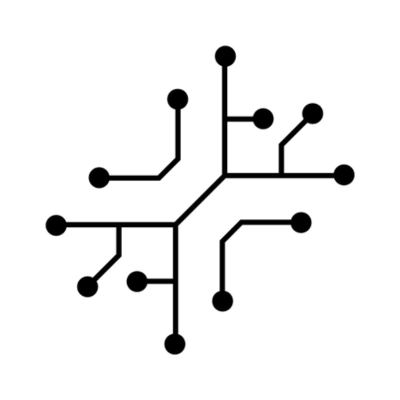We’ll use multiple AI models, Vercel AI SDK, Supabase, and Serper API to
create an enterprise-grade AI assistant with generative UI, web browsing, and
image analysis capabilities.
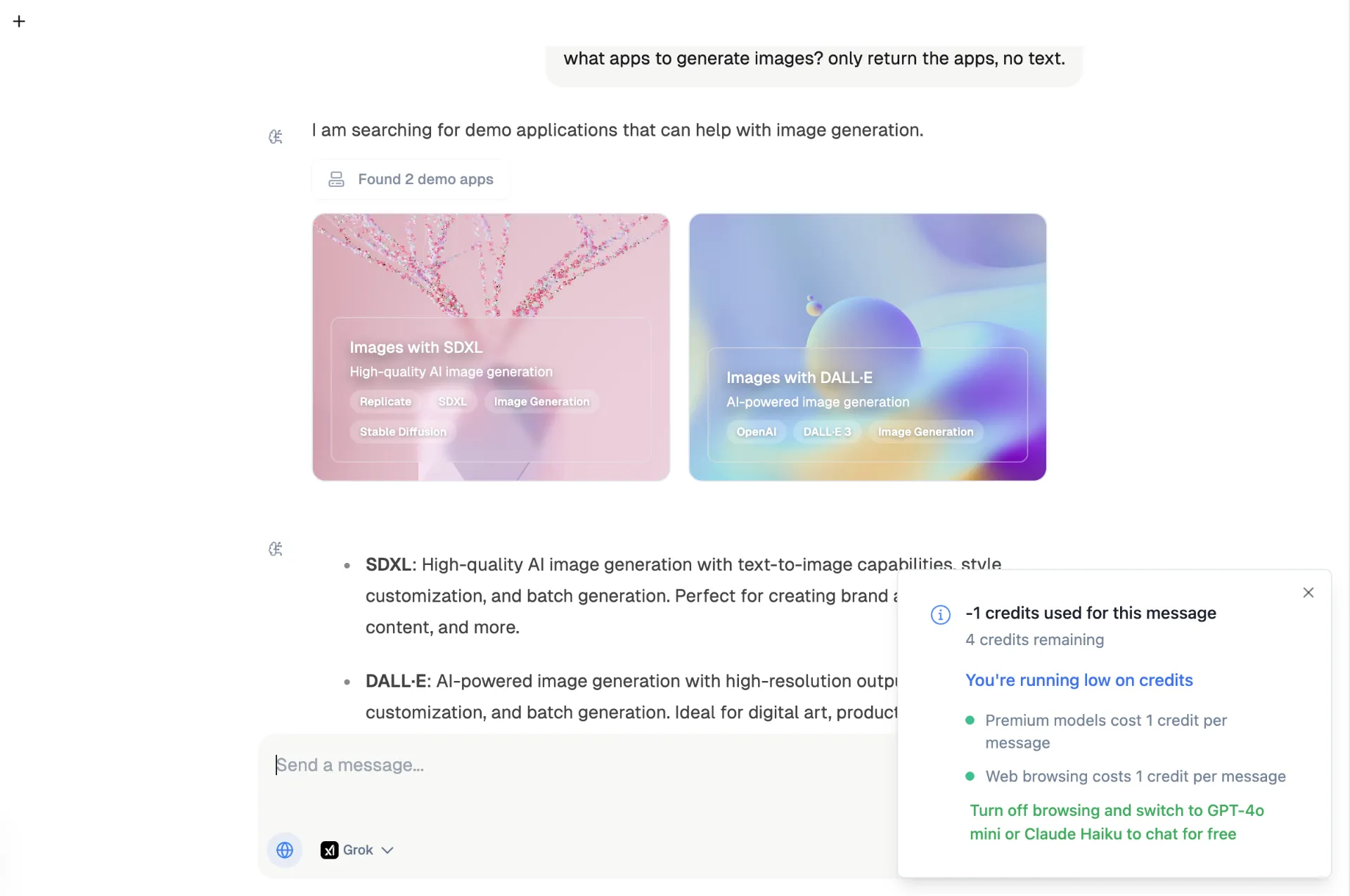
Features
- Multiple AI Models: Switch between OpenAI, Claude, Groq, and others
- Generative UI: Dynamic components and interactive app suggestions
- Image Analysis: Process and analyze images with vision models
- Web Search: Real-time internet access via Serper API
- Web Scraping: Extract content from URLs using Jina AI
- Document Generation: Create and edit documents in a Canvas interface
- Multi-language Support: Communicate in various languages
Pre-requisites
To build your advanced AI assistant, you’ll need to have several services set up. If you haven’t done so yet, please start with these:Supabase
Set up user authentication & PostgreSQL database using Supabase
Storage
Set up file storage using Cloudflare R2 for image uploads
OpenAI
Required for GPT models. Get API access from OpenAI
Groq API
Required for Llama models. Sign up and get API key.
xAI (Grok)
Required for Grok models. Get API access from xAI.
Anthropic
Required for Claude models. Get API access from Anthropic
Setting up Serper API
- Visit serper.dev
- Create an account and get your API key
- Add to your environment variables:
Web scraping is handled by Jina AI, which is free and doesn’t require an API
key.
Database Setup
The chat feature uses tables that should already exist if you followed the Quick Setup guide and ran the Supabase migrations. The required tables are:chats: Stores chat sessions and metadatamessages: Manages message history and contentimages: Handles image uploads and analysis resultschat_documents: Stores generated documents and versions
supabase/migrations/20240000000003_chat.sql
App Structure
The chat application is organized in a modular structure:-
API Routes (
app/api/(apps)/(chat)/*):chat/route.ts: Main chat endpoint with multi-model supportdocument/route.ts: Document generation and versioningimages/upload/route.ts: Image upload and analysishistory/route.ts: Chat history management
-
Chat App (
app/(apps)/chat/*):page.tsx: Main chat interface with model selectioninfo.tsx: App information and features displayprompt.ts: System prompts for different modestools.ts: Tool definitions (document, web browsing, app suggestions)toolConfig.ts: Feature flags and configurations
-
Components (
components/chat/*):widgets/: Generative UI components (app cards)
-
AI Configuration (
lib/ai/*):ai-utils.ts: Model provider integrationchat.ts: Message handling utilitiesmodels.ts: Available models configuration
Model Configuration
You can customize available models inlib/ai/models.ts:
lib/ai/models.ts
Vercel AI SDK Integration
The chat application uses the Vercel AI SDK for seamless AI model integration and streaming responses. This provides:- Unified interface for multiple AI providers
- Real-time streaming responses
- Built-in TypeScript support
- Efficient message handling
The Vercel AI SDK handles the complexity of managing different AI providers,
allowing us to switch between models seamlessly while maintaining a consistent
API interface.
Credit System
The chat application includes a flexible credit system to manage access to premium features:Features & Limitations
-
Free Features:
- Access to basic models (
gpt-4o-mini,claude-3-5-haiku,llama-3.1-70b) - Standard chat functionality
- Image analysis with free models
- Access to basic models (
-
Premium Features (require credits):
- Advanced AI models
- Web browsing capabilities
- Additional features as configured
Implementation
The credit system is implemented through two main components:app/api/(apps)/(chat)/chat/route.ts), which:
- Checks user’s available credits
- Validates feature access
- Deducts credits for premium usage
- Returns credit usage information in response headers
Credit Headers
The API returns credit usage information in thex-credit-usage header:
The credit system is designed to be flexible and can be easily modified or
replaced with your own payment/subscription system.