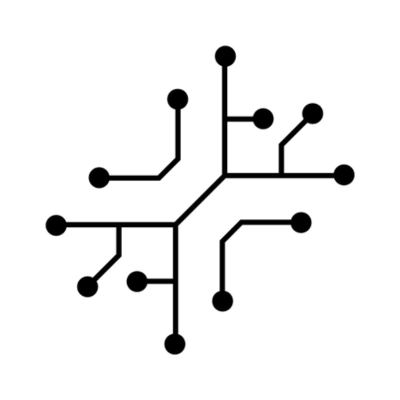This project uses Tailwind CSS as well as
daisyUI, shadcn/ui &
magicui for styling.
Project Structure
Components are organized by category, each located in its corresponding folder undercomponents. For example:
- Alert components:
components/alerts - Auth components:
components/auth - Chat components:
components/chat
shadcn/ui components in the components/ui folder & magicui components in the components/magicui.
Themes
You’ll find the available themes in thedaisyui section of the configuration:
tailwind.config.ts
Selecting a Theme
The core theme of the overall project can be set in theconfig.ts file in the root of the codebase. The themes for the different demo apps are set in their respective toolConfig.ts file.
@/config.ts
page.tsx