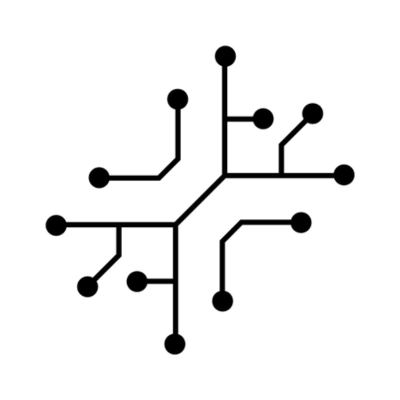Posthog is used for user analytics. It’s a powerful
tool that allows you to get an in-depth understanding of your users, do A/B
testing & more.
Set up PostHog
- Create a PostHog account or sign in.
- Create a new project
- You’ll be given an
API_KEYand aHOST. Add this to your.envfile..env
- You’ll be given an
Quick start -> Ingest events -> View SDK -> Next.js
Here’s a quick video guide to help you find it in PostHog analytics:
You’re ready to go!