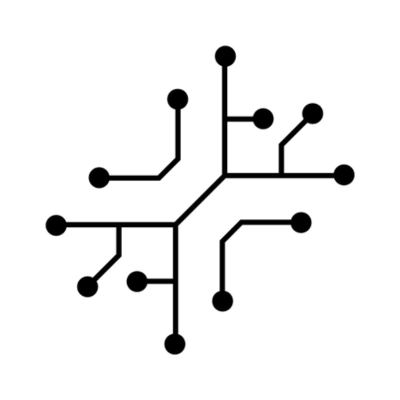Make sure you’ve completed the Quick Setup first, where you
set up your Supabase project, API keys, and database tables.
Authentication Configuration
Magic Link Login
To enable magic link login:- In your Supabase dashboard, configure the URL redirect settings:
- Go to “Authentication” then “URL Configuration”
- Add your site URL (use localhost for development or your production URL for live sites)
- Add
http://localhost:3000/*or your production URL as “Redirect URLs”
Google Auth
To set up Google Auth:- Configure settings in the Google Cloud Console
- Add the obtained keys to Supabase providers
After configuring authentication, your users should be able to sign in using
either magic links or Google Auth!