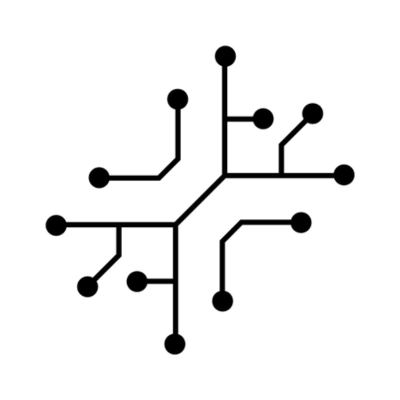All pages are optimized for SEO by default. The codebase comes with tools
to automatically import the right metadata tags, generate a sitemap and
dynamig OG banners.
layout.tsx file will import the metadata specified in config.ts. Additionally, demo apps import & overwrite the default metadata with the values specified in their respective toolConfig.ts file.
export const metadata = {
title: `${defaultTitle}`,
description: defaultDescription,
icons: [{ rel: "icon", url: `${defaultUrl}/favicon.ico` }],
openGraph: {
url: defaultUrl,
title: `${defaultTitle} | ${projectName}`,
description: defaultDescription,
images: [
{
url: `${defaultUrl}/og.png`,
width: 800,
height: 600,
alt: `${projectName} logo`,
},
],
},
};
Sitemap
Under /app/sitemap.ts you’ll find the script to generate your sitemap. It automatically generates an entry for each of your blog pages, and you can add static pages or modify it as desired.
import { allPosts } from "contentlayer/generated";
import { type MetadataRoute } from "next";
import { defaultUrl } from "@/config";
export default function sitemap(): MetadataRoute.Sitemap {
const posts = allPosts;
const staticLinks = [
"/blog",
"/pdf",
"/audio",
"/chat",
"/openai/gpt",
"/openai/dalle",
"/openai/whisper",
"/replicate/sdxl",
"/groq/llama",
];
return [
{
url: defaultUrl,
lastModified: new Date(),
changeFrequency: "yearly",
priority: 1,
},
...staticLinks.map((path) => ({
url: `${defaultUrl}${path}`,
lastModified: new Date(),
changeFrequency: "yearly",
priority: 0.8,
})),
...posts.map((post) => ({
url: `${defaultUrl}/blog${post.slug}`,
lastModified: new Date(post.date),
priority: 0.7,
})),
];
}
Dynamic OG images
Under /app/api/og/route.ts you’ll find the code used to generate dynamic OG images for your website. We use the next/og library for this. You can find examples of usage here.