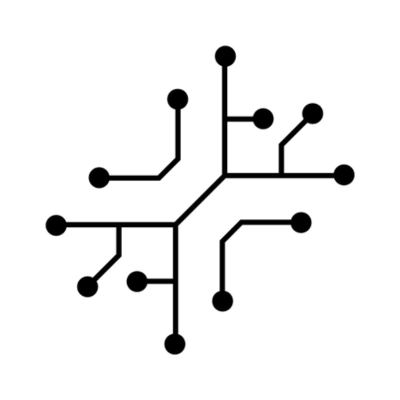We’ll use Langchain, OpenAI, Cloudflare R2 storage & Supabase vector
storage to create our own Chat with a PDF app. You’ll have it running in 5
minutes!
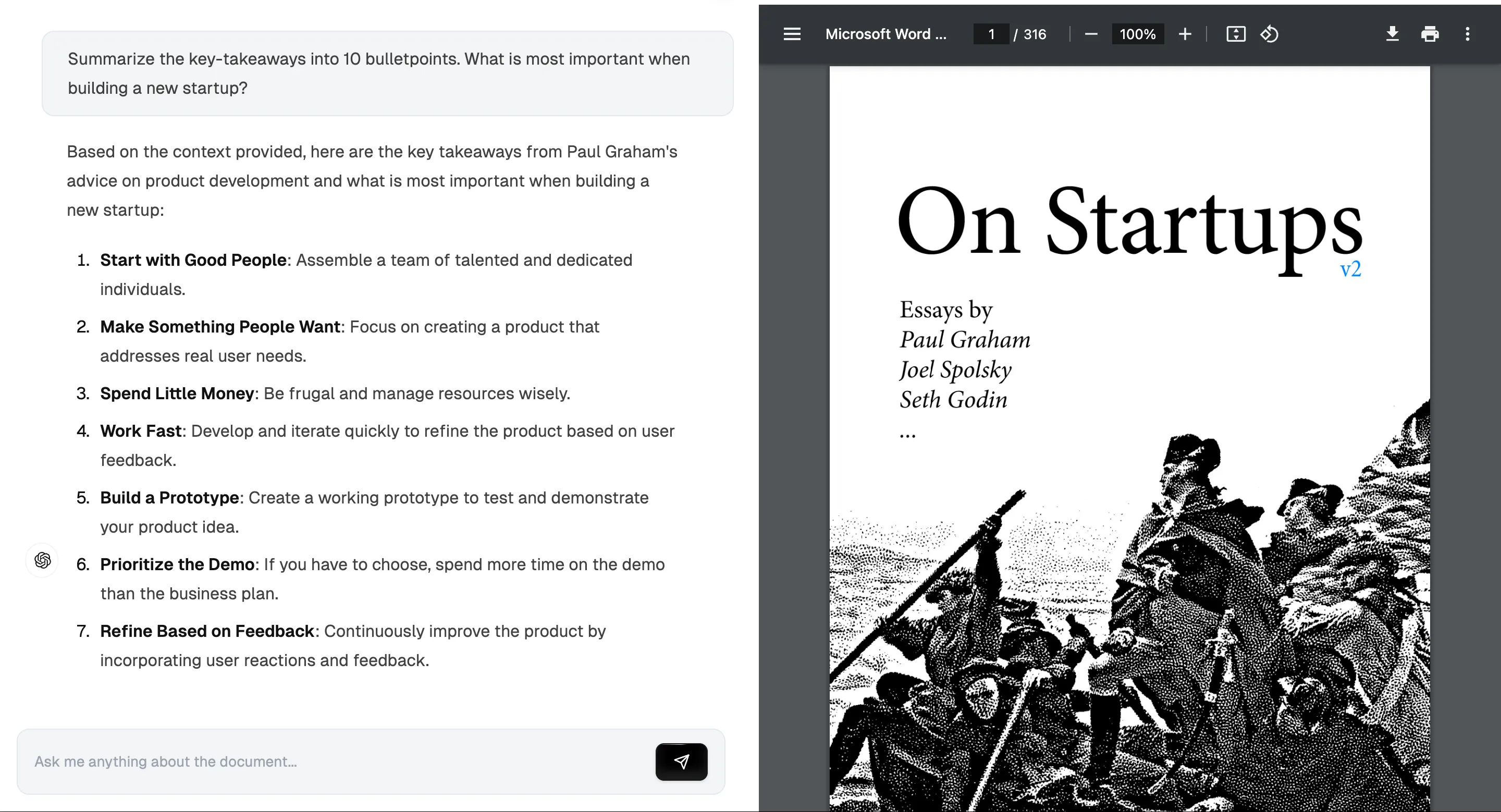
Pre-requisites
To build your own Chat with PDF app you’ll need to have Supabase, OpenAI and Storage set up. If you haven’t, please start by doing that.Supabase
Set up user authentication & PostgreSQL database using Supabase
Storage
Set up audio, pdf and image storage using Cloudflare R2
OpenAI
Set up OpenAI & use it’s various models throughout your app
Database Setup
The Chat with PDF feature requires three tables that should already exist if you followed the Quick Setup guide and ran the Supabase migrations:conversations: Stores chat history and metadata for each PDF conversationdocuments: Manages PDF file information and links to conversationsembeddings: Stores vector embeddings of PDF chunks for semantic search
supabase/migrations/20240000000005_pdf.sql
App Structure
-
app/api/(apps)/pdf/*Key API routes:app/api/(apps)/pdf/chat/route.ts: Interacts with OpenAI for chatting. You can customize the model and prompt. It streams responses to the user and updates the conversations table in Supabase.app/api/(apps)/pdf/upload/route.ts: Uploads PDFs to Cloudflare R2, returns a public URL, and updates the documents table. It also checks the maximum number of files per user, and reduces user credits.app/api/(apps)/pdf/vectorize/route.ts: Splits the uploaded PDF into chunks, vectorizes it, and stores the data in Supabase with metadata.app/api/(apps)/pdf/delete/route.ts: Deletes data from both Supabase and Cloudflare R2.app/api/(apps)/pdf/externaldoc/route.ts: Handles non-file uploads for online PDFs.
-
/app/(apps)/pdf/*Contains all front-end logic, including paywall checks and pages for chatting with different PDFs based on document ID. -
/components/pdf/*Contains all front-end components for the PDF app, including the chat interface components. The chat components have been unified into this folder for better organization and reusability.