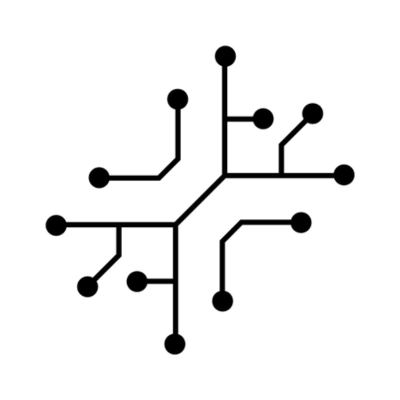Read through this guide to set up Anthropic & get familiar with how it is used
in the different demo apps.
Set up Anthropic
First, create an Anthropic account or sign in. Next, navigate to the API key page and “Create API key”. Make sure to save this somewhere safe and do not share it with anyone. Once you have your API key, paste it in your .env file:Demo apps
Below is a list of demo apps using Anthropic. The Business Plan Generator uses Claude for generating structured JSON with the desired content. For detailed information on each application, please check their respective section.Business Plan Generator
Build variations of the Business Plan Generator in minutes
Structure
You’ll notice that each API route follows a similar structure:- Takes in input from the front-end
- Generates a new prompt based on the user inputs
- Calls the API using the prompt + JSON schema
- Extracts the JSON response
- Stores the JSON response in supabase
- Returns a
uuidto the end-user, which is handled by the frontend to fetch & display the response from Supabase.
Structure
Understand the project structure of the codebase