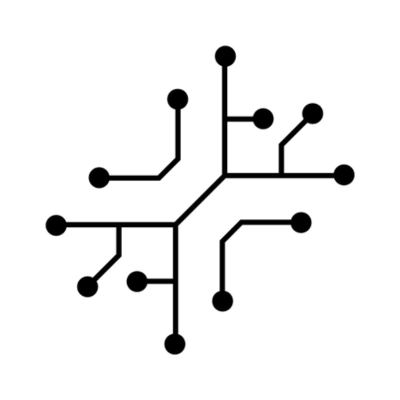Read through this guide to set up Replicate & get familiar with how it is used
in the different demo apps.
Set up Replicate
First, create an Replicate account or sign in. Next, navigate to the API key page and “Create token”. Make sure to save this somewhere safe and do not share it with anyone. Once you have your API key, paste it in your .env file:Demo app
The Image Generation Studio uses Stable Diffusion XL (SDXL) via the Replicate API for image generation. You can find more information about it below:Voice to notes
Record, transcribe & summarize audio using Replicate and Groq
Stable Diffusion XL
Generate images using SDXL
Structure
Underapp/api/replicate/sdxl/route.ts you’ll find the route used to make an API call to SDXL through Replicate.
/api/replicate/sdxl/route.ts
Structure
Understand the project structure of the codebase