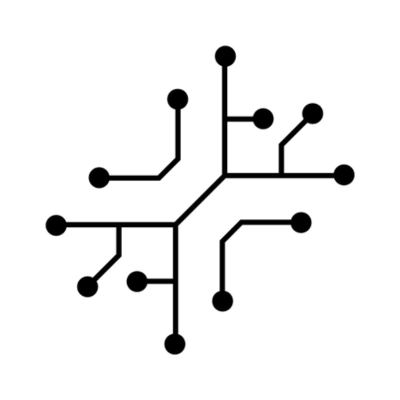Read through this guide to set up xAI’s Grok API & get familiar with how it is
used in the Product Hunt Launch Day Simulator.
Set up Grok API
First, create an account or sign in at the xAI Console. Next, navigate to the “API Keys” section and click “Create new API key”. Make sure to save your API key somewhere safe and do not share it with anyone. Once you have your API key, paste it in your .env file:Demo App
The Launch Day Simulator showcases Grok’s capabilities in generating entertaining and realistic Product Hunt launch scenarios.Launch Day Simulator
Generate hilarious Product Hunt launch simulations with metrics, drama, and
tech community references
Structure
The API route inapp/api/(apps)/grok/route.ts follows this structure:
- Takes in product launch details from the front-end
- Generates a prompt based on the inputs
- Calls Grok API using the prompt + JSON schema
- Extracts the structured JSON response containing:
- Launch day timeline
- Product Hunt metrics
- Competitor drama
- Founder profile
- Launch day bingo card
- Stores the response in Supabase
- Returns a
uuidto the front-end for fetching & displaying the simulation
Structure
Understand the project structure of the codebase
API Response Structure
The Grok API returns structured JSON containing:The structured output enables rich visualizations including launch timelines,
Product Hunt-style metrics, interactive bingo cards, and founder profile cards
with tech community references.