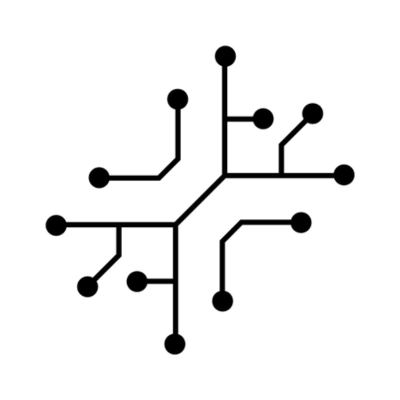We’ll use Whisper, Llama 3, Cloudflare R2 storage & Supabase database to
create our own Voice to Notes app. You’ll have it running in 5 minutes!

Pre-requisites
To build your own Voice to notes app you’ll need to have Supabase, Replicate, Groq and Storage set up. If you haven’t, please start by doing that.Supabase
Set up user authentication & PostgreSQL database using Supabase
Storage
Set up audio, pdf and image storage using Cloudflare R2
Replicate
Set up Replicate & understand how it’s used throughout the app
Groq
Set up Groq & understand how it’s used throughout the app
Database Setup
The Voice to Notes feature requires three tables that should already exist if you followed the Quick Setup guide and ran the Supabase migrations:recordings: Stores audio file information and metadatatranscripts: Manages transcriptions and their chunkssummaries: Stores summaries and action items generated from transcripts
supabase/migrations/20240000000006_voice_to_notes.sql
http://localhost:3000/audio to see it in action.
App Structure
-
app/api/(apps)/audio/*Key API routes:app/api/(apps)/audio/upload/route.ts: Uploads audio recordings to Cloudflare R2, returns a public URL, and updates therecordingstable. It also reduces thecreditsof the user if you’ve definedpaywall === trueinapp/audio/toolConfig.tsapp/api/(apps)/audio/transcribe/route.ts: Transcribes the audio recording usingincredibly-fast-whisper(Replicate) and stores the data in Supabase.app/api/(apps)/audio/summarize/route.ts: Generates a short summary and a list of action points.app/api/(apps)/audio/delete/route.ts: Deletes data from both Supabase and Cloudflare R2.
-
/app/(apps)/audio/*Contains all front-end logic, including paywall checks and dynamic pages per recording. -
/components/audio/*Contains all front-end components unique to the audio app.